ASP.NET Data Management and Data Link Controls-2

In this section, we learn about ASP.NET datagrid tool.
The DataGrid Web server control is a multi-column, data-bound grid.
The DataGrid control displays the fields of a data source as columns in a table.
Each row in the control represents a record in the data source.
The control supports selection, editing, deleting, paging, and sorting.
Like the Repeater and DataList controls, it enables to format and display records from a database table.
However, it has several advanced features, such as support for sorting and paging through records, which makes it unique.
Let's examine a DataGrid example that retrieves data from a database.
This example uses the database as the data source to display data to the DataGrid. This example includes the following steps.
Create a new form DataGridExample to drag DataGrid upon it.
After adding, now, open toolbox and drag DataGrid control to the form.
After dragging, initially it looks like this figure.
This form contains the following source code at backend.
In the CodeBehind file, we have code of database connectivity, and binding fetched record to the DataGrid.
The front-page codes of our DataGridExample.aspx example are as follows.
A student table contains records that we want to display by using the DataGrid. This table contains this example records.
CodeBehind File
CodeBehind file content:
This code is written to the Page_Load function in DataGridExample.aspx.cs.
How about the Output Screen?
After executing this application, it fetches records from the SQL server and displays to the web browser as you see on the screen.
video txtBrowse more
Exercise Summary
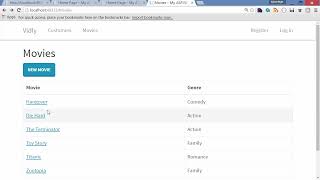
Using Bootstrap Dialog Box

ASP.NET Web Project Working Method and Monitoring
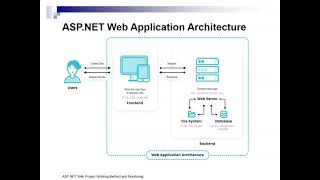
Summary of ASP.NET Core Razor Pages Training

ASP.NET Web Form Controls - 2
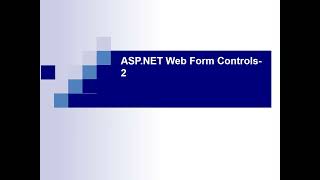
Using Predicate Builder for Filtering Data in .NET Core

Using ASP.Net Core Identity to Add a User

Debugging and Publishing an ASP.NET MVC Application

Creating a Login Form

ASP.NET Status Management
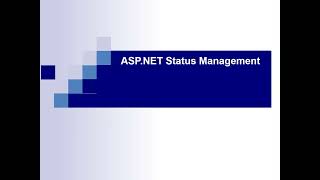
Implementing Pagination in ASP.NET Web API with Entity Framework Code
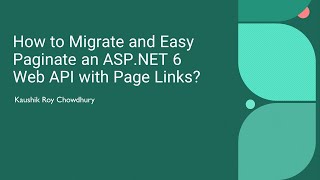
ASP.NET Web Page Optimization-Search Engine Optimization

Creating ASP.NET Web Forms using Visual Studio 2022

What is MVC?

Program File Configuration and Interpretation in ASP.NET Core
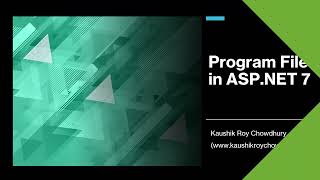
ASP.NET Web Form Controls-3 (Creating Web Pages Structure)

Adding Pagination, Sorting, and Filtering to Customers Table
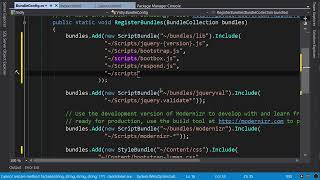
Using a Pure View Model for Form Initialization
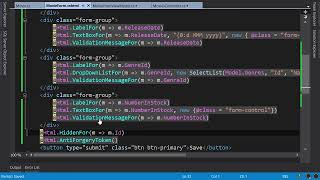
ASP.NET Web Form Controls

Handling Entity Framework Validation Errors

Implementing Features in the Vidli App
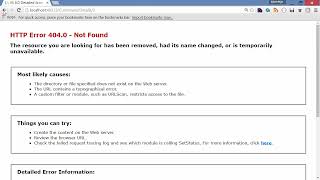
ASP.NET Data Management and Data Link Controls-2
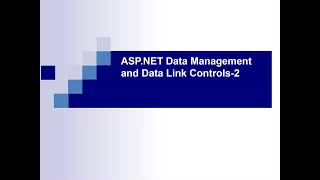
Adding a Delete Link for Each Customer

How to Solve Microsoft SQL Exception Invalid Column Name
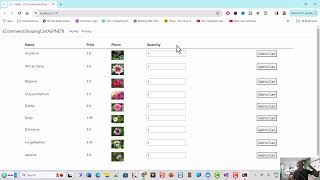
Optimizing click event handling for buttons

Summary of 'Login' Functionality

Partial Views in ASP.NET MVC

Introduction to ASP.NET MVC

Adding Validation to Movie Form
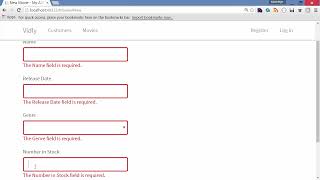
Building APIs with ASP.NET Web API

Two workflows to use Entity Framework
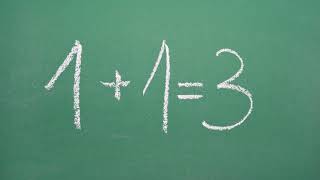
Summary of Text

Summary of the text
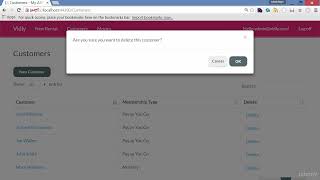
Using AutoMapper for Object Mapping

Creating a Movie Model and Controller in MVC

Welcome to the Ultimate Guide to ASP.NET Core
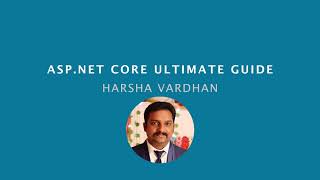
Preparing the Development Environment

Summary of Text
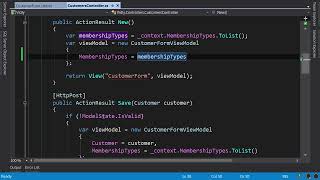
Migrating a Visual Studio Solution to ASP.NET 8

ASP.NET Data Management and Data Link Controls-1

GitHub Repository for Whitley mvc-5

Summary of Student Management System Tutorial

Populating Movies and Genres
