Creating ASP.NET Web Forms using Visual Studio 2022

Hello everybody! Today, I am going to show you how to create ASP.NET Web Forms using Visual Studio 2022. Before we get started, please subscribe to my channel and hit the Bell icon for regular updates. In this tutorial, we will use Visual Studio 2022, which is free to download from Microsoft's site. Open Visual Studio 2022 and click on 'Create a new project'. Select the templates you need, such as ASP.NET and web development, Azure development, and any additional frameworks you require. Once the project is created, you will see the files and folders in the solution explorer. You can run the project and see the default ASPX page, with its associated code behind. You can also add new pages by right-clicking and selecting the 'Add' option. Rebuild the project and test the new page. This is a basic overview of creating an ASP.NET Web Forms project using Visual Studio 2022. I hope you found this video helpful. Thank you for watching!
video txtBrowse more
Exercise Summary
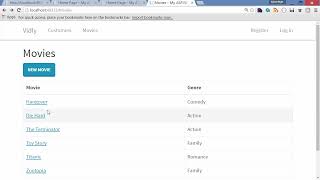
Using Bootstrap Dialog Box

ASP.NET Web Project Working Method and Monitoring
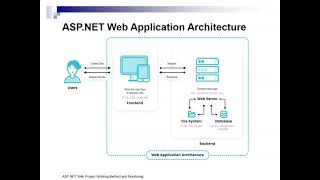
Summary of ASP.NET Core Razor Pages Training

ASP.NET Web Form Controls - 2
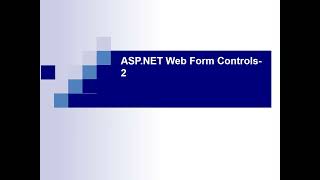
Using Predicate Builder for Filtering Data in .NET Core

Using ASP.Net Core Identity to Add a User

Debugging and Publishing an ASP.NET MVC Application

Creating a Login Form

ASP.NET Status Management
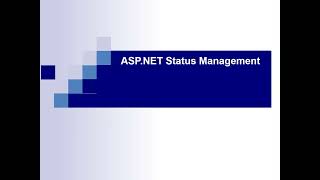
Implementing Pagination in ASP.NET Web API with Entity Framework Code
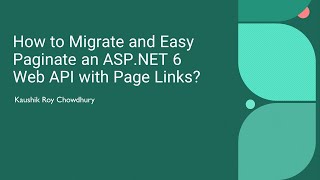
ASP.NET Web Page Optimization-Search Engine Optimization

Creating ASP.NET Web Forms using Visual Studio 2022

What is MVC?

Program File Configuration and Interpretation in ASP.NET Core
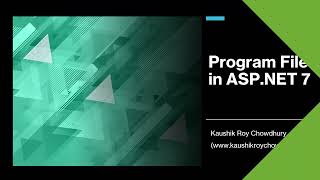
ASP.NET Web Form Controls-3 (Creating Web Pages Structure)

Adding Pagination, Sorting, and Filtering to Customers Table
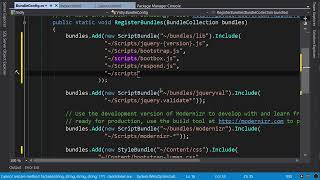
Using a Pure View Model for Form Initialization
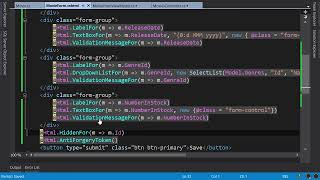
ASP.NET Web Form Controls

Handling Entity Framework Validation Errors

Implementing Features in the Vidli App
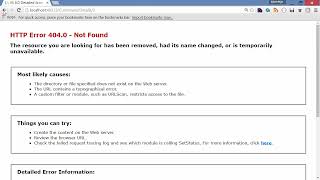
ASP.NET Data Management and Data Link Controls-2
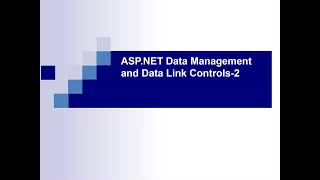
Adding a Delete Link for Each Customer

How to Solve Microsoft SQL Exception Invalid Column Name
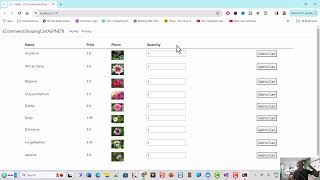
Optimizing click event handling for buttons

Summary of 'Login' Functionality

Partial Views in ASP.NET MVC

Introduction to ASP.NET MVC

Adding Validation to Movie Form
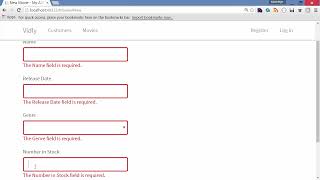
Building APIs with ASP.NET Web API

Two workflows to use Entity Framework
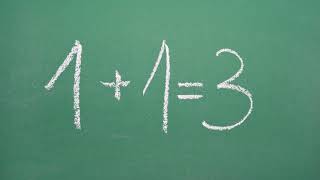
Summary of Text

Summary of the text
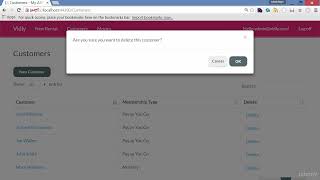
Using AutoMapper for Object Mapping

Creating a Movie Model and Controller in MVC

Welcome to the Ultimate Guide to ASP.NET Core
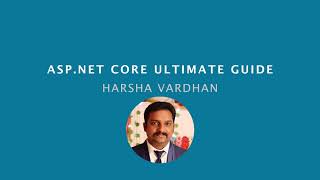
Preparing the Development Environment

Summary of Text
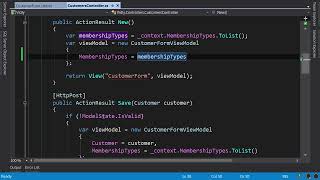
Migrating a Visual Studio Solution to ASP.NET 8

ASP.NET Data Management and Data Link Controls-1

GitHub Repository for Whitley mvc-5

Summary of Student Management System Tutorial

Populating Movies and Genres
